LATEXON Tutorials
Formatting Sections
1. Different sections in LaTeX document.
Contents in a document can be organized in different ways. We can divide the contents by using \section{}, \subsection{}, and \subsubsection{}. The main divisions can be created using \section{}. You can divide the section using \subsection{}. Further you can divide \subsubsection{}. The heading of the section will be provided within the curly braces.
\documentclass[11pt]{article}
\usepackage[utf8]
{inputenc}
\title{LaTeX Tutorial}
\author{Author name}
\date{June 22, 2022}
\begin{document}
\maketitle
\section{Main Section}
Contents here...
\subsection{Subsection}
Contents here...
\subsubsection{Subsubsection}
Contents here...
\end{document}
The document contains one main section, inside the main section one subsection and inside the subsection you see one subsubsection. What you provided within the curly braces will be act as the heading of the respective section. According to the section arrangement automatic numberign
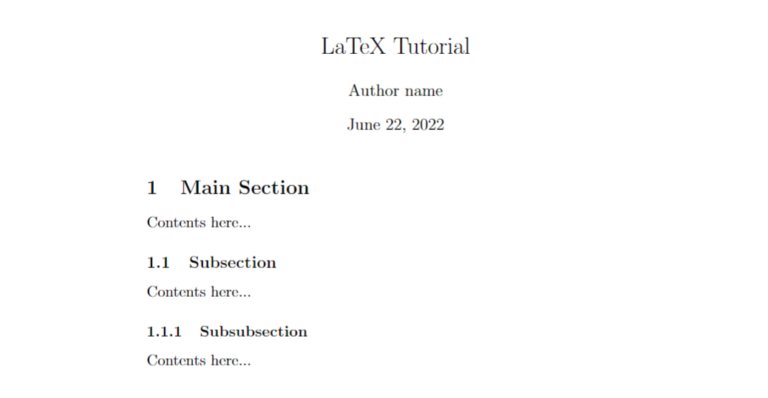
other tutorials
Need Help?
If you need any further clarification or assistance in LaTeX coding, you are free to contact us.
